
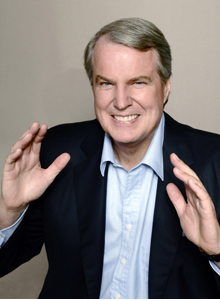
BE A “PRO” COMMUNICATOR
E-mail usage is growing exponentially worldwide. Unless all users start exercising much greater discipline in determining when to send an e-mail, its popularity is going to be self-defeating as the rising number of e-mails is becoming a massive drag on productivity. While spam or junk e-mail is part of the problem, the ease of sending e-mail is generating a high proportion of inappropriate messaging.
Avoid getting swamped by e-mail and letting it totally disrupt your productivity. Develop a daily routine for dealing with incoming e-mails. Get into the habit of only checking and responding to your e-mail at three set times every day — for example, at mid-morning, then again just after your lunch break, and finally just before the end of your workday. Save the start of your day, when you are freshest, for planning your schedule and working on high priority tasks. Unless you want to become an e-mail slave, switch off the alert or ping that announces you have a new e-mail.
Just as is the case with handling incoming mail and other hard copy materials, try to deal with each e-mail decisively at the time you first read it. Answer it, transfer your reply together with the original message to a designated subject file if you are reasonably certain you will need to refer to them again, or delete it. If for some reason you are unable to respond immediately, transfer the e-mail message to a “save file”. At the end of the day, clear your deleted files. In some cases, you may need to retain or print out a hard copy of certain e-mail communications (or just their attachments) for either a working file or your permanent file.
Create folders and sub-folders on your computer, organized and listed by priority, sender or subject, for storing e-mails that you want to retain or return to later. Purge these files at least once a month so they do not become unwieldy. You can also program your e-mail software so incoming e-mails automatically go into these folders.
Keep in mind that e-mail software employs an internal file system that is notoriously unreliable, especially when messages and attachments accumulate. Save e-mail attachments “outside” of your e-mail software in external folders (that are part of your computer’s native file system) with copies safely stored in separate project files. Then, remove the original attachments from the messages. This will preserve your record of important attachments.
Storing attachments and other typical working documents in conventional folders (“outside” of the mail application's database) makes them easier to back up. It is also critical to back up your e-mail database on a regular basis to preserve important messages.
Business e-mail is ideally suited for sending short messages, critical information and follow-up reminders, for confirming something has been done, for asking brief questions, and for organizing meetings. E-mail speeds up the communication and decision-making process, eliminates the wasted time of “phone tag”, and makes distance and time differences irrelevant. E-mail also significantly reduces long-distance telephone and fax charges.
Exercise extreme caution about what you say in your e-mails. Never include anything of a confidential, controversial or sensitive nature in an e-mail as there is always a risk of your e-mail ending up in the wrong hands through error or some computer malfunction. You cannot control who sees your e-mails after you have sent them. If you would be embarrassed to read your e-mail on the front page of a newspaper or posted on your organization’s bulletin board, do not send it. Also do not assume that e-mail messages are private. Practice “safe e-mail”.
In many jurisdictions, both business and personal e-mail messages can be retrieved from your computer and introduced as evidence in court hearings. The technology now exists to recover all electronic conversations, including deleted e-mails and encrypted messages. As John Battelle, a New York Times technology journalist, stated, “Our tracks through the digital sand are eternal.”
Many larger organizations have implemented e-mail archiving and retention policies involving the indexing and storing of messages for a given period before their deletion. Legislation is being adopted in the U.S. and elsewhere requiring companies to treat e-mail in the same manner as paper documents. If your organization does not have its own e-mail archiving policy, establish your own system for the storage of all e-mails relating to contractual, financial, legal and technical matters.
Increasingly, employers are using various types of software to monitor employee computer use of e-mail (both incoming and outgoing), website visits, and the downloading and deletion of files and data. The software is programmed to check e-mail messages and electronic files against a list of keywords, including inappropriate language, profanity, sexual terms, and industry-specific terms that might indicate an ethical or security problem.
The CEO of Boeing was fired for having the bad judgment of using the company’s e-mail system to send explicit messages to a female employee with whom he was having an affair. Whenever you utilize your computer at work or any other company equipment for personal uses, you are exposing yourself to criticism or worse. To be safe, refrain from using your office computer or company e-mail account to send any personal e-mails.
E-mail is a hot and fast medium. It encourages people to “say” things that they would not say in person, including being more aggressive or intimate than they otherwise would be. Never respond to an e-mail when you are angry or in a highly emotional state. If it makes you feel better, type up your reply but do not hit the send button. Always wait until the next day to review and send any message under these circumstances.
Also, do not use e-mail or social media to communicate bad news, such as layoffs and terminations. Most of the time, bad news should be delivered in person. The same applies to serious apologies and major criticism.
Always follow the rule — when in doubt, do not send the e-mail out. Otherwise, you are being inconsiderate of other people’s time. Ask yourself, does the prospective recipient really need to receive this message or a copy of it? Is it truly relevant and necessary? Would you yourself like to receive such an e-mail? Be especially careful about automatically sending messages and copies to everyone on a set distribution list with the Reply to All button. Just send your reply to the person who directly needs to receive it. If you use distribution lists at all, keep them up-to-date.
Try to respond within a maximum of three days to those e-mails requiring an answer, unless you are away from the office. If you are going to be away for any length of time, leave an automatic reply message, stating that fact and when you will be back. A late or even a brief, disappointing response is better than no response.
Resist sending back unnecessary responses to e-mails, such as “thank you” or “I will do it” as opposed to waiting until you can say, “I have done it.” Most one- to three-word e-mails waste people’s time. Categorically, do not add to e-mail clutter by sending out unsolicited jokes, chain letters or “thoughts for the day”. Similarly, do not send any e-mails containing sarcasm, rude statements, offensive material or any type of coarse or sexist language or images.
Do not be lazy. Refrain from using e-mail to deliver messages that are better delivered in person, especially with individuals who are located nearby. Any contentious issue is always best handled in person. E-mails are also not appropriate for personal expressions of condolences. Conversely, do not say anything in an e-mail that you would hesitate to say in person.
Here are some other recommendations to follow:
- Remember that you are conveying an image of yourself with each e-mail you send out. Use a friendly, courteous, professional “tone of voice” in writing your e-mails. The tone of an e-mail heavily influences how the recipient will interpret the words contained in the message, just as your body language colors what you say verbally.
- Get into the habit of not starting to reply to an e-mail until you have first read the entire incoming message. This will stop you sending a reply when it turns out that you do not need to do so or from having to change your reply after you have read the whole message.
- Pay special attention to the subject line. It should telegraph the purpose or subject of your message to the reader as does a newspaper headline. Avoid subject lines that risk being categorized as spam as a result of containing generic statements (e.g., “Hi”, “Great News”, “How Are You?”, “Quick Question” or “Thanks”), all capital letters or the recipient’s name. Never leave the subject line blank. In sending a reply to an e-mail, it is often advisable to change the subject line to make it more relevant to the specific content of your reply as opposed to continuing with a subject line more applicable to the entire original e-mail message. Do not place “Re:” at the start of the subject line as it is redundant.
- Ask yourself what is the boiled-down essence of what you want and need to say. In doing so, put yourself in the shoes of the recipient of your intended message. Avoid sending lengthy e-mails. If you want to cover more than one main subject, send separate e-mails for each of them with different appropriate related subject lines.
- Start your message with a friendly greeting, such as “Hi Barbara:”, using a colon or comma after the greeting. If you are e-mailing someone for the first time, refrain from assuming a familiarity that does not exist. Start your message with “Dear” before the person’s name, as you would do in a business letter. With subsequent e-mail messages, you can drop the use of “Dear” and just put the person’s first name if you do not want to say “Hi” before it.
- Avoid continuing an e-mail chain of more than three or four related messages and responses, especially if any of them is lengthy. Start a new e-mail in responding when this happens.
- Create an attachment for sending detailed or complex information of any length. If you are thinking of sending an attachment of significant length or multiples of more than three attachments, ask by e-mail or phone beforehand how the recipient would like to receive them — by e-mail, fax or in the mail. In most cases, send long attachments by mail or fax. Many e-mail boxes have size quotas that fill up quickly. If one of your messages get bounced, let your recipient know that his or her mailbox is full.
- Send large attachments through secure public folders accessible on the Web. A variety of free and commercial online services offer this convenience. As a courtesy to your e-mail correspondents, include a Web link to the online folder in your e-mail message. You can also share large files with Dropbox, Google Drive or many other popular services. Learn more about SFTP (secure file transfer protocol) services here.
Keep in mind these points regarding the content of your e-mails:
- Next to the subject line, the first sentence is the most important. State the purpose of your e-mail. Get to the point right away. Be concise and direct. Keep the message simple and straightforward. Only include what absolutely needs to be included.
- Make the style of your writing less formal and stiff than a typical business letter. Express yourself in a more conversational and personalized manner.
- Use short sentences and paragraphs. Put a space between paragraphs. Use the active verb tense wherever you can and be consistent with the tenses used in each paragraph. Try to minimize the use of the words “I”, “me” and “myself”.
- Do not use all capital letters in writing your message as it is the equivalent of yelling at someone. Use capitals for the first letter of the first word in sentences as you would in other business communications. Also, capitalize the first letter of each of the main words in the subject line.
- Make an effort to avoid spelling and grammatical mistakes as they make you look sloppy. Do not trust spell-check to catch typos or wrongly spelled words. Check the accuracy of figures and dates.
- Refrain from abbreviating words, such as through (“thru”), night (“nite”) and please (“plse”). It is a form of laziness to do so. Similarly, avoid using the abbreviated terms commonly utilized in text messaging, such as TTYL, UR, TXH and L8R. These are too informal for e-mail use and any business communications.
- Similarly, do not include any emoticons in business e-mails or other messages. Save such expressions of your emotions and moods, including smiley faces, for communications with your personal friends.
- Use exclamation marks sparingly, if at all.
Some cautions to take to avoid experiencing problems with your e-mails include:
- Always reread your message before you hit the send button. If it is an important message of any length, print out a hard copy to proof it properly before sending your message. Better yet, avoid sending any long e-mail messages.
- For new messages, get into the habit of typing in the receiver’s e-mail address only after you have finished writing and proofing your message. This will reduce the chances of you sending the message prematurely before you have eliminated any mistakes or unnecessary content.
- Before forwarding an e-mail message you received to another person, ask permission of the original sender to do so.
- With important e-mails, either include a last sentence saying, “Please confirm you received this message” or use the confirm pop-up available with some e-mail systems.
- Distribute copies of messages sparingly. On the other hand, it is often a courtesy to “CC:” a third party to keep them informed about a conversation or development of consequence.
- When you have to distribute messages to a specific group on a regular basis, rather than display all the recipient names individually, create a “group” in your address book and ensure that your mailer is set to suppress the names and e-mail addresses of the individual recipients. This will avoid having disreputable e-mail address “harvesters” turn your recipients into spam victims.
- Refrain from sending movies, slideshows, music, large numbers of photos and other media files, including PDF’s and PowerPoint documents, by e-mail. Such large attachments will clog up your recipients’ mailboxes. Limit attachments to 1 to 2MB in size and ask when in doubt about sending a larger attachment. Send URLs instead and employ alternate file transfer methods.
- Do not respond to business e-mails or TM’s in the evening after work or on weekends unless you want it known that you are also available to receive such messages then. Telegraphing to business associates that you are available at all hours of the night and day is rarely a good idea if you want to enjoy any kind of personal life.
- Avoid having your e-mail inbox clogged up with “social spam” such as unnecessary alerts sent by social media sites including Facebook, LinkedIn and Twitter. Change your settings with them to unsubscribe from receiving any such unwanted messages.
Do not use e-mail to convey any “message” of an emotional, confrontational or controversial nature. Regardless of how unpleasant it may be, such matters should be communicated in person or, at a minimum, on the phone to avoid any misinterpretation. Doing so also provides an opportunity for clarification or modification on the spot, depending on the other person’s reaction.
Also, it is never a good idea to send out any business or personal e-mails when you are highly upset about something, are extremely tired, are heavily medicated or are under the influence of alcohol or other stimulants. The risks of you making a mistake, writing something you later regret or conveying the wrong impression are much too great. If you feel compelled to write an e-mail when you are in one of those states, save it as a draft to review the next day before sending it out. You will usually avoid much embarrassment by following this practice.
One of the most frequent irritants occurs when someone e-mails a message to a large group with a question, such as “Can you all attend a meeting at this time and date?” and the members of the group send their individual responses by hitting the Reply to All button. When you are replying to such an e-mail message, ensure that your reply is only sent to the individual sender and not to everyone else to whom the original message was sent. Sometimes, it may be better to “forward” your message back to this person to be considerate of the other recipients who do not need to be bothered by receiving your response. This is definitely necessary when the Reply to All button automatically pops up after you hit the Reply button.
When you sign off, consider the following:
- For most business e-mails, sign off by simply putting your name at the bottom of the message unless you want to be more friendly by using “Best regards,” with your name underneath. If you are uncertain how to sign off, “mirror” how the recipient signs off his or her e-mails to you.
- Other less stiff sign-offs are “All the best” and “See you soon”. I like to personalize my sign-offs by using ones that relate to what the recipient is most passionate about, such as “Happy sailing”, “Happy booking” or “Happy golfing”.
- Create a standard e-mail auto-signature to place below your message and name sign-off that gives the same information as a business card with your full name, position, mailing address and other contact information. It is especially helpful to include such an auto-signature when you are not well-known to the recipient of your e-mail.
Viruses are increasingly attacking computers via e-mails. To avoid damage to your computer and computer files, never open attachments or click on URLs contained in e-mails sent by anyone you do not know. Even with a file attached to an e-mail supposedly sent by a relative or friend, confirm that they actually sent it if you were not expecting the e-mail or attachment. Delete chain letters and junk e-mail without forwarding them to anyone else or replying to them. Regularly update your anti-virus software.
The increasing availability of mobile wireless access (Wi-Fi) to the Internet, e-mail and corporate networks in airports, hotels and other locations raises serious security concerns. Unless you follow proper encryption and password procedures, there is a risk that other users in the same area can log on to your laptop or PDA and access your e-mails and other computer information.
Use passwords for your e-mail and other computer accounts that are difficult for hackers to crack. The most secure passwords are those that are a random combination of at least eight numbers, punctuation marks and upper- and lower-case letters. Do not use birth dates or the names of your children and pets. Some recommend that your business-related passwords should probably be changed every 30 days and your ones for personal use every three months but this may not be necessary. Be especially careful, however, in the passwords you use for those Internet sites where you are providing your credit card details or other financial information. Do not write your passwords down and leave them anywhere near the area where you regularly use your computer or PDA.
Finally, some organizations insist that all e-mails sent by their members have a standard statement at the bottom in the event the e-mail ends up in the wrong hands. The wording of these statements is generally:
This message and any attachments are solely for the intended recipient and may contain confidential or privileged information. If you are not the intended recipient, any disclosure, copying, use, or distribution of the information included in this message and any attachments is prohibited. If you have received this communication in error, please notify us by reply e-mail and immediately and permanently delete this message and any attachments. Thank you.
The use of instant messaging (IM) and mobile text messaging via cellphones and computers is becoming increasingly popular as a faster, briefer, real-time alternative to e-mail. While IM speeds up business communications and is much cheaper than long-distance phoning, it is frequently misused.
Keep in mind these points when you utilize instant messaging (or text messaging) at work:
- Restrict your use of IM to extremely brief business matters. Do not use IM to chat or gossip with friends and business colleagues during working hours.
- Remember that many organizations maintain logs of instant messages. While your organization may not, the other party’s employer may be monitoring your IM’s.
- Do not be lazy and use IM when you should be communicating in-person, via e-mail or on the phone regarding anything of consequence.
- Refrain from being overly casual or too familiar with supervisors and managers in your instant messages.
- Always “speak” in a friendly, courteous manner. Do not be flip or sarcastic in your IM responses.
- Start your IM conversation by asking, “Are you available now?”, before sending a long question or comment.
- Resist the temptation to interrupt the other party by typing an answer when that person is still in the process of replying to your prior message.
- Refrain from using abbreviations in your business instant messaging unless it is common practice to do so in your organization.
- Avoid using emoticons in any business-related text messages if you wish to appear professional.
- Do not send or receive instant messages during meetings of any type. Also, notifications should be turned off and your phone on silent when you are in meetings or engaged in tasks that require your full attention. The same applies to when you are having a meal with others in a restaurant.
- Do not send business-related IM’s or text messages to anyone between 6:00 P.M. and 8:00 A.M. or on weekends.
Given the relative newness of instant and text messaging, the proper protocols for using them are still evolving and vary considerably from organization to organization. Many of the above points and cautions regarding the use of e-mail also apply to what you do on Twitter and other forms of social media.
CONTENTS
- The Art of Listening
Be an Active Listener
Anti-Listening Behavior
Get It Right - The Art of Conversing
Conversation Makers
Conversation Breakers
Being Negative or Critical
Apologies
Other Advice
- Business Meetings
All Business Meetings
Your Meeting Conduct
Informal Meetings
Formal Meetings
Videoconferencing - Chairing Meetings
Organizing the Meeting
The Start of the Meeting
Meeting Procedures
Other Meeting Recommendations
- Negotiating
Excellent Negotiators
Before Negotiations Start
The Beginning
Strategies and Tactics
The Agreement
Ethics in Negotiations
The Ten Commandments
Other Sources - Written Communications
Basic Principles
Organization and Format
Style
Word Usage and Grammar
Further Differences Between the U.S. and U.K.
Edit and Revise
Business Letters
Memos and Reports
Handwritten Notes
Other Sources - Telephone and Faxes
Placing Calls
Taking Calls
Leaving Messages
Telephone Manners
Meetings
Faxes - E-Mail
Basic Principles
Sending E-Mails
E-Mail Content
E-Mail Cautions
Signing Off
Computer Security
Instant Messaging/Texting
- Social Media
- Speeches and Presentations
The Invitation
The Purpose
Preparation
Writing the Speech
Audiovisual Aids
Before the Speech
Giving the Speech
Questions and Answers
Presentations
International Speeches and Presentations
Feedback - Dealing With the Media
Different Goals/Different Planets
Initial Contact
Preparation
During the Interview
Staying Out of Trouble
Television
